- Go to the “Environments & API Keys” page in your Trigger.dev dashboard
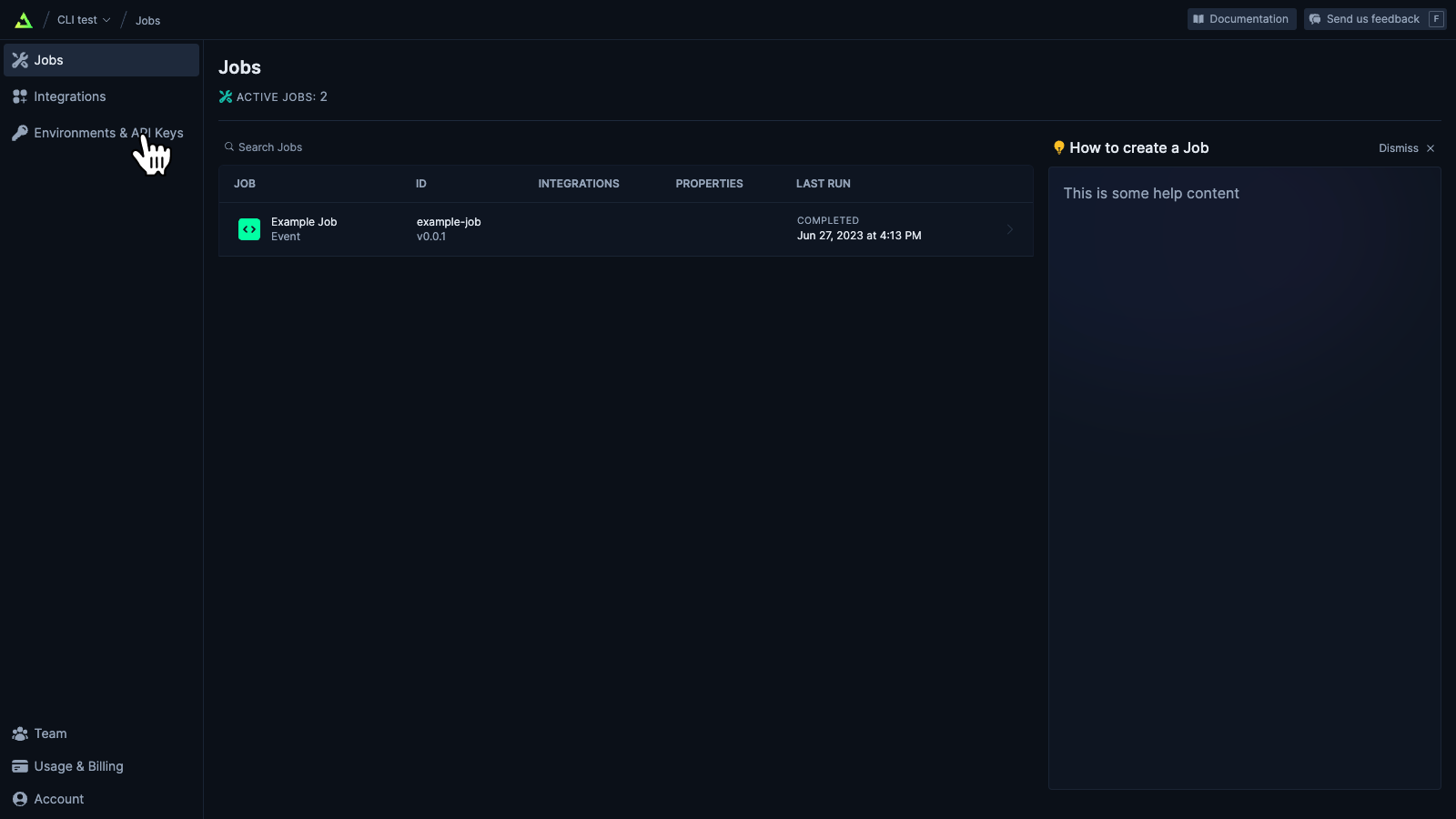
- Select your endpoint row in the table of endpoints.
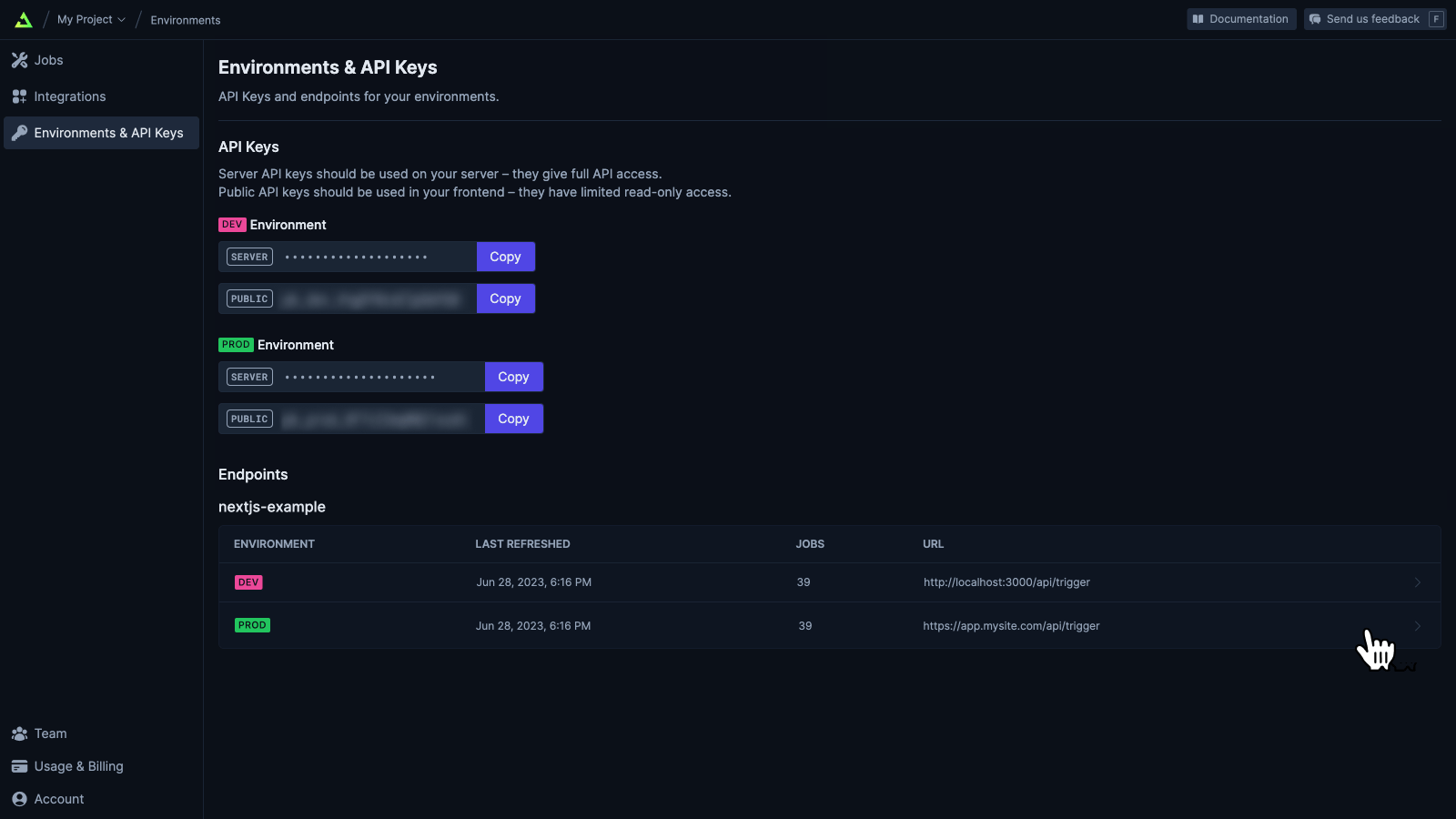
- Click the “Refresh now” button
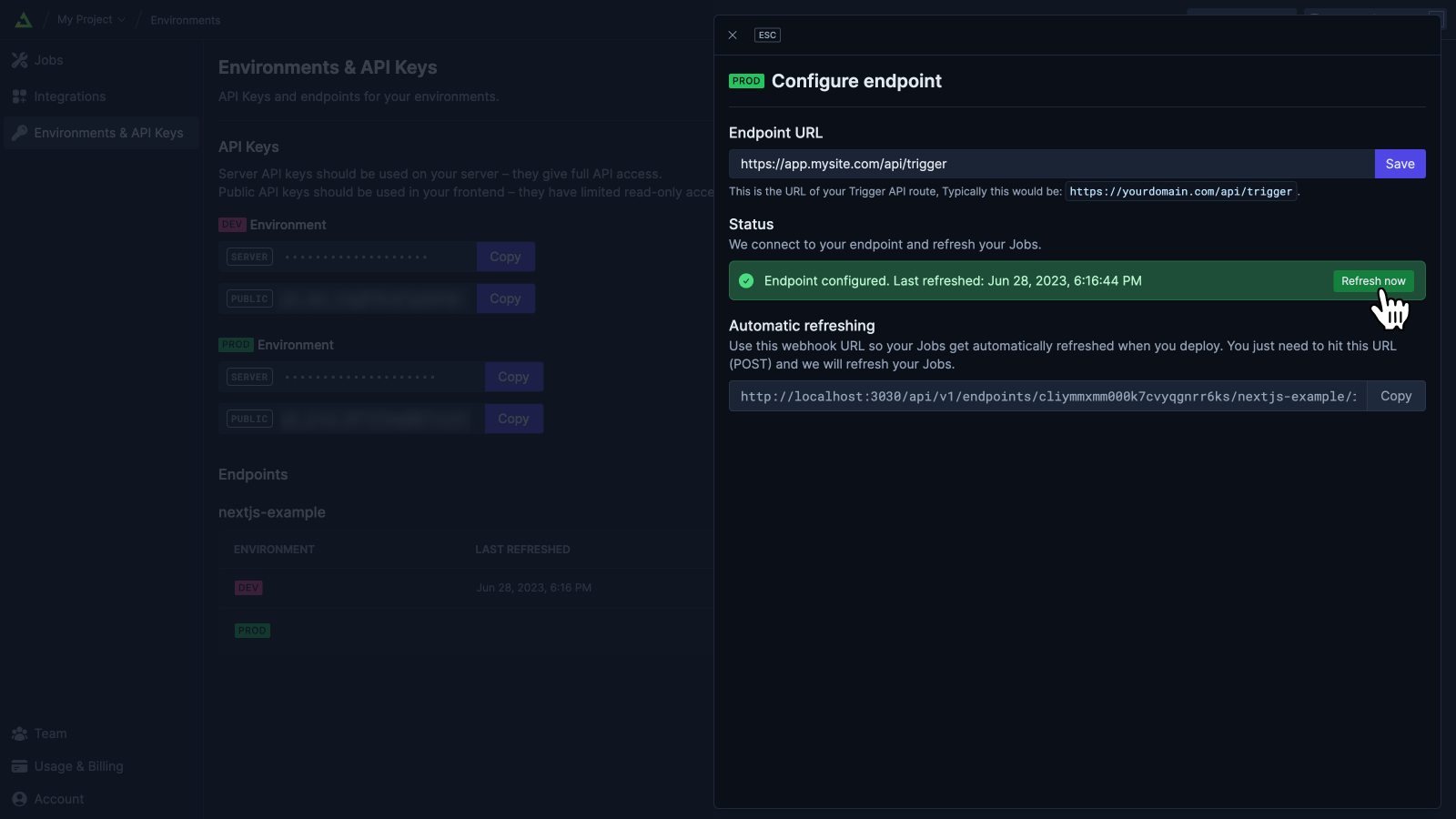
Deployment
Manual endpoint refreshing
You can manually refresh Endpoints in your Trigger.dev dashboard

