Getting started
If you have not yet set up Trigger.dev in your project, go to the quick start guide.Installation
Authentication
Typeform supports Personal Access Tokens, to create yours read the Typeform Personal Access Token guide.Get notified of new form responses
The Typeform Integration allows you to trigger a job run when a new form response is submitted using theonFormResponse trigger:
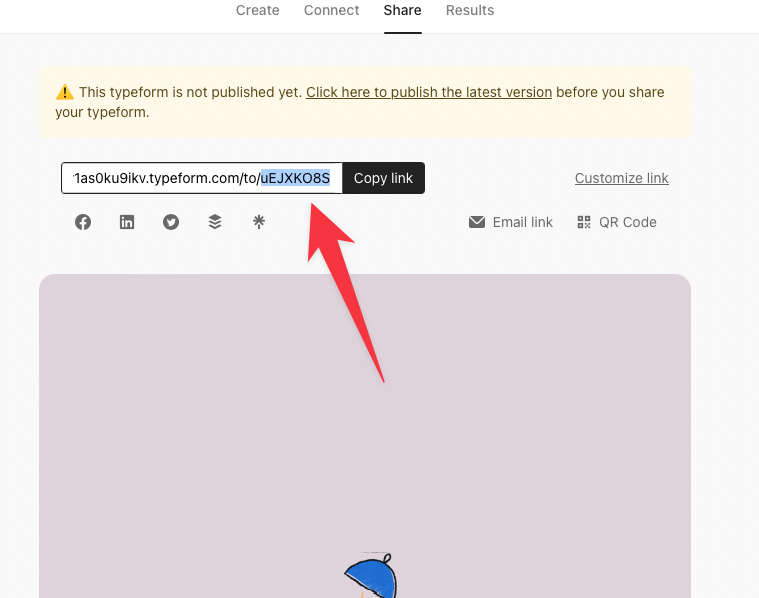 The
The tag parameter is a unique name you want to use for the webhook, and maps 1-to-1 with a single webhook source. Changing the tag will cause another webhook to be registered with Typeform. You can make use of the same tag value in multiple job triggers.
Tasks
All tasks
| Function Name | Description |
|---|---|
listForms | Retrieve a list of Forms. |
getForm | Get a single form by uid. |
listResponses | Pagintated list of responses by form. |
getAllResponses | Will collect all the responses on a form by making multiple requests to listResponses |
Usage
Using the underlying client
You can use the underlying client to do anything @typeform/api-client supports:Example jobs
Code examples
Check out pre-built jobs using Typeform in our API section.

